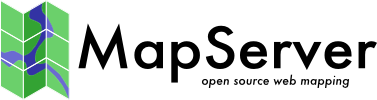MS RFC 63: Built-in OpenLayers map viewer¶
- Date:
2010-09-25
- Author:
Daniel Morissette (dmorissette at mapgears.com)
- Author:
Alan Boudreault (aboudreault at mapgears.com)
- Last Edited:
2010-10-26
- Status:
Adopted on 2010-10-29. Implementation complete.
- Version:
MapServer 6.0
Overview¶
Users often request for a simple way to test mapfiles. This RFC proposes a simple way to preview, test and navigate a mapfile with MapServer using a built-in OpenLayers based map viewer that will be triggered via the cgi. This is for testing/development purposes only and not for production or deploying full-featured sites. This will use the a built-in openlayers template. It will return a simple html viewer based on OpenLayers.
Note that GeoServer already provides a similar functionality and this is what this RFC was inspired from.
Implementation Details¶
In order to implement this enhancement, the following changes should be made in the MapServer codebase:
Add a built-in openlayers template.
Some new template tags will be needed. These tags will be used to construct the mapserver cgi url.
[mapserv_onlineresource]
or
[protocol]
[host]
[program]
See ticket 3552 for more detail.
The template will be triggered using one of the following ways:
Using mode=browse&template=openlayers: The viewer will be initialized based on the mapfile defaults, and some of the traditional mapserv CGI params may also work (such as map size, layer selection, etc.)
Using FORMAT=application/openlayers in a WMS GetMap request: The rest of the GetMap parameters would be used to configure the map to view (BBOX, WIDTH, HEIGHT, LAYERS, etc.)
Both cases would call the same functions internally to produce a simple OpenLayers viewer with one singletile layer for the whole map with the selected layers.
Here’s the simple viewer html code that could be used:
<html>
<head>
<title>MapServer Simple Viewer</title>
<script src="http://www.mapserver.org/lib/OpenLayers-ms60.js"></script>
</head>
<body>
<div style="width:[mapwidth]; height:[mapheight]" id="map"></div>
<script defer="defer" type="text/javascript">
var map = new OpenLayers.Map('map',
{maxExtent: new OpenLayers.Bounds([minx],[miny],[maxx],[maxy]),
maxResolution: [cellsize]} );
var mslayer = new OpenLayers.Layer.MapServer( "MapServer Layer",
"[mapserv_onlineresource]",
{layers: '[layers]'},
{singleTile: "true", ratio:1} );
map.addLayer(mslayer);
map.zoomToMaxExtent();
</script>
</body>
</html>
OpenLayers Dependency¶
Obviously, this functionality needs the OpenLayers javascript library. A minimal build will be used and hosted on the MapServer website at http://www.mapserver.org/lib/OpenLayers-ms60.js. The “ms60” suffix in the OpenLayers-ms60.js filename is so that we can increase the version number in the future if/when needed to match the requirements of future releases of MapServer.
Users will also be able to use their own OpenLayers library in one of two ways:
Using a environment variable: by setting the environment variable MS_OPENLAYERS_JS_URL, MapServer will use that url rather than the default one.
Using a CONFIG setting in the mapfile: by adding the config variable MS_OPENLAYERS_JS_URL in a mapfile, MapServer will use that url rather than the default one.
Files affected¶
To determine…
Further Considerations¶
In the future, we may provide a mechanism to support multiple frameworks and ship generic templates with MapServer.
Bug ID¶
The ticket for RFC-63 (containing the implementation) can be found here.
Ticket 3549
Ticket 3552
Voting history¶
Adopted on 2010-10-29 with +1 from SteveL, DanielM, JeffK, AssefaY, TomK, TamasS, SteveW and PerryN.